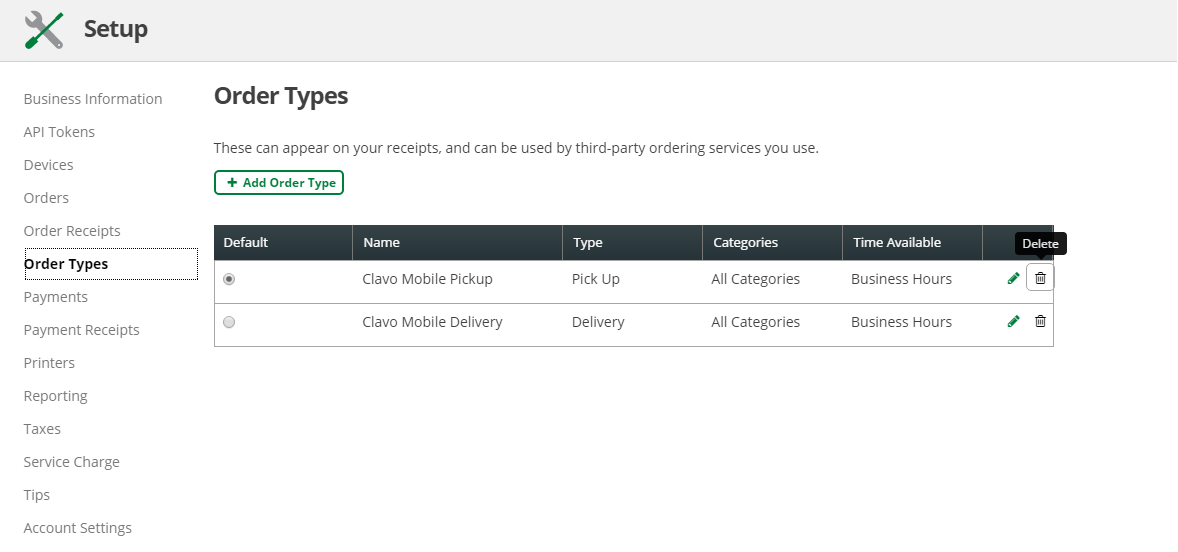If you have uninstalled Clavo HUB and Clavo Online Order POS apps because you do not wish to use it anymore, you will still see the two order types for Clavo Mobile Pickup & Clavo Mobile Delivery in your Clover.
No need to worry, you will not be charged anymore.
If you wish to delete the Clavo Order types permanently from your Clover:
-
Login to your Clover Merchant Web Dashboard,
-
Go to SetUp app
-
Choose the Order Types menu.
-
Locate the order types named 'Clavo Mobile Delivery' and 'Clavo Mobile Pickup'
-
Click on the Trash Can icon against each order type to be deleted.